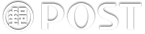FAQ
Where can I use Taiwan Pay to make QR Code payments?
You can make purchase by scanning Taiwan Pay QR Code wherever you see Taiwan Pay Logo stickers, displays or images indicated at online or physical stores. For further details, please visit Taiwan Pay's website.
How do I check Taiwan Pay transaction history?
You can log into POST APP and then select ”More”>”Savings & Finance”>”Mobile Transactions”>”Scan QR Code”>”Payment Details”.
How do I return a purchase by scanning payment with Taiwan Pay?
Please ask if QR code Refund supported before requesting refunds.
Here are the steps:
1. Log into POST App.
2. Select ”More”>”Savings & Finance”>”Mobile Transactions”>”Scan QR Code”>”Payment Details”.
3. Select the transaction you wish to refund (Smart Pay only).
4. Select Display Purchase Refund Barcode for stores to make refund transactions.